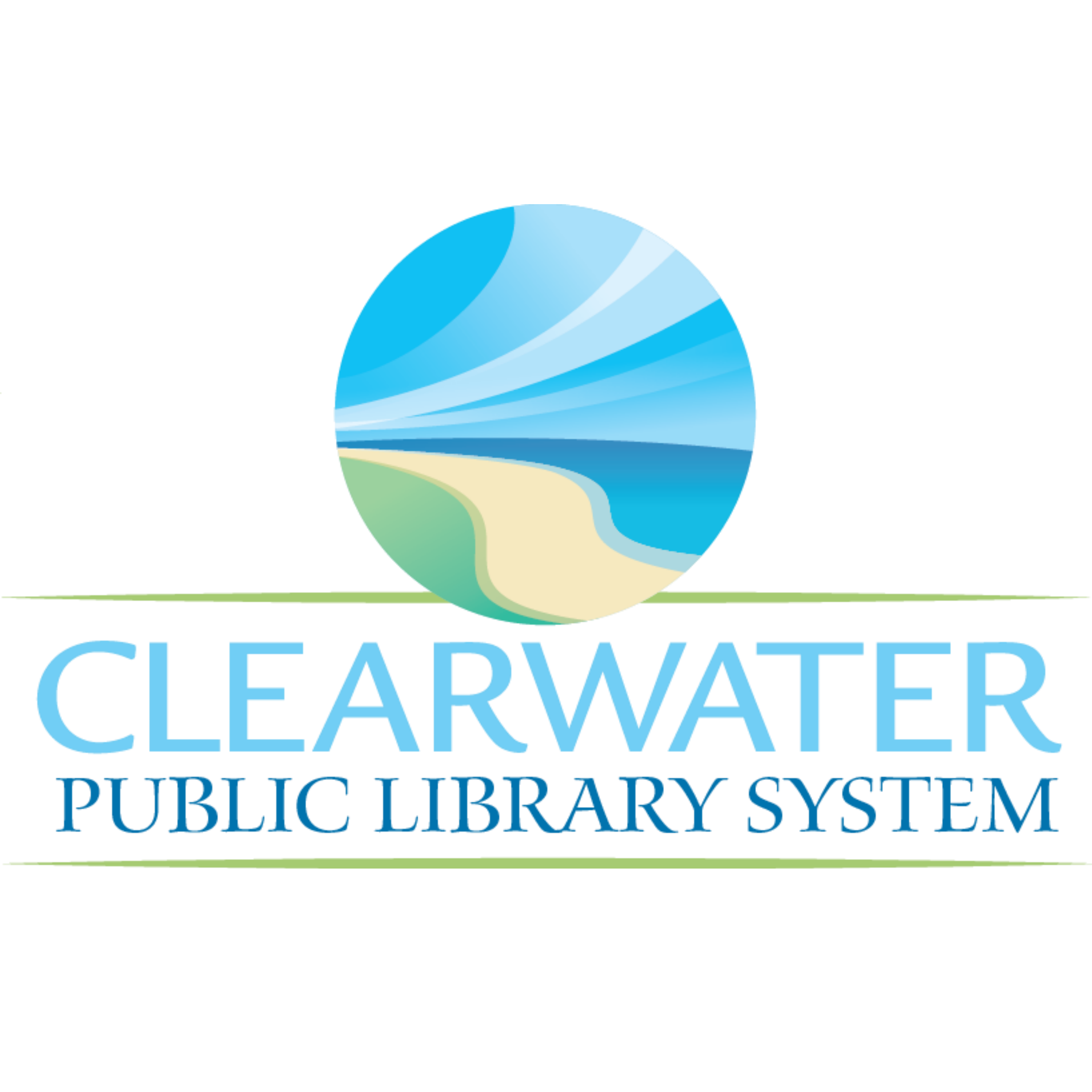Age Group:
AdultsProgram Description
Program Description
Learn to edit video easily and inexpensively using Adobe Premiere Elements.
Included in this session: Workspace basics, keyboard shortcuts. importing, exporting and sharing media. Participants are welcome to bring a video to edit on a flash or hard drive. The Library will supply the laptop and software.
Professional videographer John Casimiro will instruct this two hour hands-on course.that will introduce you video post-production.
Registration Required. Age 16+
Disclaimer(s)
Ages 16+ This program is designed and intended for patrons ages 16 and above. Programs requiring registration may limit participation to those patrons who meet the age requirement.
Please arrive on time. Late arrivals may be restricted from participating and registered spots may be given to someone on the waiting list. Repeated late arrivals and a repeated failure to notify staff of cancellation in advance may result in a restriction from participating in future programs.